const lengthOfLastWord = function(s) {
let length = 0;
// Iterate backward through the string
for (let i = s.length - 1; i >= 0; i--) {
// Count characters until a space is encountered
if (s[i] !== " ") {
length++;
} else if (length > 0) {
// Break loop when last word is counted
return length;
}
}
// Return length of the last word
return length;
};
// Example usage
console.log(lengthOfLastWord("Length of last word"));
Explanation:
- The function iterates backward through the input string.
- It counts characters until a space is encountered.
- When a space is found after counting characters, it returns the length of the last word.
- The loop continues until the entire string is traversed, providing the length of the last word.
Approach 1: String Index Manipulation
Overview: Locate the last word in a string, then count its length.
Algorithm:
- Iterate backward to find the last non-space character, marking the end of the last word.
- Count the length of the last word.
const lengthOfLastWord = function(s) {
// Trim the trailing spaces
let p = s.length - 1;
while (p >= 0 && s[p] === ' ') {
p--;
}
// Compute the length of the last word
let length = 0;
while (p >= 0 && s[p] !== ' ') {
p--;
length++;
}
return length;
};
console.log(lengthOfLastWord("Length of last word"));
Complexity:
- Time: O(N), where N is the string length.
- Space: O(1), constant memory.
Approach 2: One-loop Iteration
Overview: Combine locating the last word and counting its length in a single loop.
Algorithm: Use a loop to iterate, defining the moment to start counting the word’s length.
const lengthOfLastWord = function(s) {
let totalLength = s.length;
let length =0
while(totalLength >0){
totalLength--;
if(s[totalLength]!==" "){
length++;
}else if(length > 0){
return length;
}
}
return length;
};
console.log(lengthOfLastWord("Length of last word"));
Complexity:
- Time: O(N), where N is the string length.
- Space: O(1), constant memory.
Approach 3: Built-in String Functions
Overview: Utilize built-in functions for string manipulation.
Algorithm:
- In Javascript: Use
String.trim(),String.length(), andString.lastIndexOf(char).
const lengthOfLastWord = function(s) {
s = s.trim(); // Trim the trailing spaces in the string
return s.length - s.lastIndexOf(" ") - 1;
};
console.log(lengthOfLastWord("Length of last word"));
Complexity:
- Time: O(N), where N is the string length.
- Space: O(N), as some functions may require additional memory.
Conclusion: These approaches offer efficient solutions, with the choice depending on language capabilities and preference.

Leave a Reply